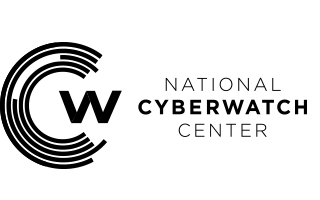Description
3 credit/unit hours – Three hours of lecture weekly; one term
This course explores converging computer and communications technologies, such as transmission concepts, network hardware and software, protocols, and standards. It is also designed to serve the needs of those interested in understanding the field of data communications and how it relates to other areas of Information Technology (IT).
The material covered in this class provides the broad-based knowledge necessary to prepare students for further study in specialized networking fields, or may be used by those interested in an introduction to the field. It also helps prepare individuals seeking to pass the Certified Network Associate (CCNA) Implementing and Administering Cisco Solutions exam (200-301), or the Cisco Certified Support Technician (CCST) Networking exam, or the Computing Technology Industry Association (CompTIA) Network+ (N10-008) certification exam.
Updated: May 25, 2023
Learning Objectives
Upon completion of this course the student will be able to:
- Describe the devices and services used to support communications in data networks and the Internet;
- Describe the role of protocol layers in data networks;
- Design, calculate and implement various IPv4 and IPv6 addressing and naming schemes;
- Describe fundamental Ethernet concepts (e.g., media, services, and operations);
- Build Local Area Networks (LANs);
- Utilize common network utilities to verify and troubleshoot small networks;
- Analyze network and data traffic; and
- Utilize network diagrams
Main Topics
For those teaching CompTIA’s Network+ Course:
- Lesson 1: Explaining the OSI Model and TCP/IP Models:
- Explain the OSI Model Layers
- Explain the TCP/IP Suite
- Lesson 2: Explaining Properties of Network Traffic:
- Explain Media Types and Access Methods
- Deploy Ethernet Standards
- Configure and Monitor Network Interfaces
- Lesson 3: Installing and Configuring Switched Networks:
- Install and Configure Hubs and Bridges
- Install and Configure Switches
- Compare and Contrast Network Topologies
- Compare and Contrast Network Types
- Lesson 4: Configuring IP Networks:
- Configure IPv4 Addressing Components
- Test IP Interfaces and Command Line Tools
- Configure IPv4 Subnets
- Configure Private and Public IPv4 Addressing Schemes
- Configure IPv6 Addressing Components
- Configure DHCP Servers
- Lesson 5: Installing and Configuring Routed Networks:
- Explain Characteristics of Routing
- Install and Configure Routers
- Lesson 6: Configuring and Monitoring Ports and Protocols:
- Explain the Uses of Ports and Protocols
- Use Port Scanners and Protocol Analyzers
- Explain the Use of Name Resolution Services
- Configure DNS and IPAM Services
- Lesson 7: Explaining Network Applications and Storage Services:
- Explain the Use of Network Applications
- Explain the Use of Voice Services and Advanced Networking Devices
- Explain the Use of Virtualization and Network Storage Services
- Summarize the Concepts of Cloud Services
- Lesson 8: Monitoring and Troubleshooting Networks:
- Monitor Network Interfaces and Logs
- Explain Network Troubleshooting Methodology
- Troubleshoot Common Network Services Issues
- Lesson 9: Explaining Networking Attacks and Mitigations:
- Summarize Common Networking Attacks
- Explain the Characteristics of VLANs
- Explain the Characteristics of NAT and Port Forwarding
- Lesson 10: Installing and Configuring Security Devices:
- Install and Configure Firewalls and Proxies
- Explain the Uses of IDS/IPS and UTM
- Lesson 11: Explaining Authentication and Access Controls:
- Explain Authentication Controls and Attacks
- Explain the Uses of Authentication Protocols and Directory Services
- Explain the Uses of Port Security and NAC
- Implement Network Device Hardening
- Explain Patch Management and Vulnerability Scanning Processes
- Lesson 12: Deploying and Troubleshooting Cabling Solutions:
- Deploy Structured Cabling Systems
- Deploy Twisted Pair Cabling Solutions
- Test and Troubleshoot Twisted Pair Cabling Solutions
- Deploy Fiber Optic Cabling Solutions
- Lesson 13: Implementing and Troubleshooting Wireless Technologies:
- Install and Configure Wireless Technologies
- Troubleshoot Wireless Performance Issues
- Secure and Troubleshoot Wireless Connectivity
- Lesson 14: Comparing and Contrasting WAN Technologies:
- Compare and Contrast WAN Core Service Types
- Compare and Contrast WAN Subscriber Service Types
- Compare and Contrast WAN Framing Service Types
- Compare and Contrast Wireless and IoT WAN Technologies
- Lesson 15: Using Remote Access Methods:
- Use Remote Access VPNs
- Use Remote Access Management Methods
- Lesson 16: Identifying Site Policies and Best Practices:
- Manage Networks with Documentation and Diagrams
- Summarize the Purposes of Physical Security Devices
- Compare and Contrast Business Continuity and Disaster recovery Concepts
- Identify Policies and Best Practices
For those teaching Cisco’s CCNA 200-301 Course:
1.0 Network Fundamentals:
1.1 Explain the role and function of network components:
-
-
- 1.1.a Routers
- 1.1.b Layer 2 and Layer 3 switches
- 1.1.c Next-generation firewalls and IPS
- 1.1.d Access points
- 1.1.e Controllers (Cisco DNA Center and WLC)
- 1.1.f Endpoints
- 1.1.g Servers
- 1.1.h PoE
-
1.2 Describe characteristics of network topology architectures:
-
-
- 1.2.a 2-tier
- 1.2.b 3-tier
- 1.2.c Spine-leaf
- 1.2.d WAN
- 1.2.e Small office/home office (SOHO)
- 1.2.f On-premises and cloud
-
1.3 Compare physical interface and cabling types:
-
-
- 1.3.a Single-mode fiber, multimode fiber, copper
- 1.3.b Connections (Ethernet shared media and point-to-point)
-
1.4 Identify interface and cable issues (collisions, errors, mismatch duplex, and/or speed)
1.5 Compare TCP to UDP
1.6 Configure and verify IPv4 addressing and subnetting
1.7 Describe the need for private IPv4 addressing
1.8 Configure and verify IPv6 addressing and prefix
1.9 Compare IPv6 address types
-
-
- 1.9.a Unicast (global, unique local, and link local)
- 1.9.b Anycast
- 1.9.c Multicast
- 1.9.d Modified EUI 6
-
1.10 Verify IP parameters for Client OS (Windows, macOS, Linux)
1.11 Describe wireless principles
-
-
- 1.11.a Nonoverlapping Wi-Fi channels
- 1.11.b SSID
- 1.11.c RF
- 1.11.d Encryption
-
1.12 Explain virtualization fundamentals (server virtualization, containers, and VRFs)
1.13 Describe switching concepts
-
-
- 1.13.a MAC learning and aging
- 1.13.b Frame switching
- 1.13.c Frame flooding
- 1.13.d MAC address table
-
2.0 Network Access:
2.1 Configure and verify VLANs (normal range) spanning multiple switches
-
-
- 2.1.a Access ports (data and voice)
- 2.1.b Default VLAN
- 2.1.c Connectivity
-
2.2 Configure and verify inter-switch connectivity
-
-
- 2.2.a Trunk ports
- 2.2.b 802.1Q
- 2.2.c Native VLAN
-
2.3 Configure and verify Layer 2 discovery protocols (Cisco Discovery Protocol and LLDP)
2.4 Configure and verify (Layer 2/Layer 3) EtherChannel (LACP)
2.5 Describe the need for and basic operations of Rapid PVST+ Spanning Tree Protocol and identify basic operations
-
-
- 2.5.a Root port, root bridge (primary/secondary), and other port names
- 2.5.b Port states (forwarding/blocking)
- 2.5.c PortFast benefits
-
2.6 Compare Cisco Wireless Architectures and AP modes
2.7 Describe physical infrastructure connections of WLAN components (AP, WLC, access/trunk ports, and LAG)
2.8 Describe AP and WLC management access connections (Telnet, SSH, HTTP, HTTPS, console, and TACACS+/RADIUS)
2.9 Configure the components of a wireless LAN access for client connectivity using GUI only such as WLAN creation, security settings, QoS profiles, and advanced WLAN settings
3.0 IP Connectivity:
3.1 Interpret the components of routing table
-
-
- 3.1.a Routing protocol code
- 3.1.b Prefix
- 3.1.c Network mask
- 3.1.d Next hop
- 3.1.e Administrative distance
- 3.1.f Metric
- 3.1.g Gateway of last resort
-
3.2 Determine how a router makes a forwarding decision by default
-
-
- 3.2.a Longest match
- 3.2.b Administrative distance
- 3.2.c Routing protocol metric
-
3.3 Configure and verify IPv4 and IPv6 static routing
-
-
- 3.3.a Default route
- 3.3.b Network route
- 3.3.c Host route
- 3.3.d Floating static
-
3.4 Configure and verify single area OSPFv2
-
-
- 3.4.a Neighbor Adjacencies
- 3.4.b Point-to-point
- 3.4.c Broadcast (DR/BDR selection)
- 3.4.d Router ID
-
3.5 Describe the purpose of first hop redundancy protocol
4.0 IP Services:
4.1 Configure and verify inside source NAT using static and pools
4.2 Configure and verify NTP operating in a client and server mode
4.3 Explain the role of DHCP and DNS within the network
4.4 Explain the function of SNMP in network operations
4.5 Describe the use of syslog features including facilities and levels
4.6 Configure and verify DHCP client and relay
4.7 Explain the forwarding per-hop behavior (PHB) for QoS such as classification, marking, queuing, congestion, policing, shaping
4.8 Configure network devices for remote access using SSH
4.9 Describe the capabilities and function of TFTP/FTP in the network
5.0 Security Fundamentals:
5.1 Define key security concepts (threats, vulnerabilities, exploits, and mitigation techniques)
5.2 Describe security program elements (user awareness, training, and physical access control)
5.3 Configure device access control using local passwords
5.4 Describe security password policies elements, such as management, complexity, and password alternatives (multi-factor authentication, certificates, and biometrics)
5.5. Describe remote access and site-to-site VPNs
5.6 Configure and verify access control lists
5.7 Configure Layer 2 security features (DHCP snooping, dynamic ARP inspection, and port security)
5.8 Differentiate authentication, authorization, and accounting concepts
5.9 Describe wireless security protocols (WPA, WPA2, and WPA3)
5.10 Configure WLAN using WPA2 PSK using the GUI
6.0 Automation and Programmability:
6.1 Explain how automation impacts network management
6.2 Compare traditional networks with controller-based networking
6.3 Describe controller-based and software defined architectures (overlay, underlay, and fabric)
-
-
- 6.3.a Separation of control plane and data plane
- 6.3.b North-bound and south-bound APIs
-
6.4 Compare traditional campus device management with Cisco DNA Center enabled device management
6.5 Describe characteristics of REST-based APIs (CRUD, HTTP verbs, and data encoding)
6.6 Recognize the capabilities of configuration management mechanisms Puppet, Chef, and Ansible
6.7 Interpret JSON encoded data
For those teaching Cisco’s CCST Course:
1. Standards and Concepts:
1.1. Identify the fundamental conceptual building blocks of networks: TCP/IP model, OSI model, frames and packets, addressing.
1.2. Differentiate between bandwidth and throughput: Latency, delay, speed test vs. Iperf.
1.3. Differentiate between LAN, WAN, MAN, CAN, PAN, and WLAN: Identify and illustrate common physical and logical network topologies.
1.4. Compare and contrast cloud and on-premises applications and services: Public, private, hybrid, SaaS, PaaS, IaaS, remote work/hybrid work.
1.5. Describe common network applications and protocols: TCP vs. UDP (connection-oriented vs. connectionless), FTP, SFTP, TFTP, HTTP, HTTPS, DHCP, DNS, ICMP, NTP.
2. Addressing and Subnet Formats:
2.1. Compare and contrast private addresses and public addresses: Address classes, NAT concepts.
2.2. Identify IPv4 addresses and subnet formats: Subnet concepts, Subnet Calculator, slash notation, and subnet mask; broadcast domain.
2.3. Identify IPv6 addresses and prefix formats: Types of addresses, prefix concepts.
3. Endpoints and Media Types:
3.1. Identify cables and connectors commonly used in local area networks: Cable types: fiber, copper, twisted pair; Connector types: coax, RJ-45, RJ-11, fiber connector types.
3.2. Differentiate between Wi-Fi, cellular, and wired network technologies: Copper, including sources of interference; fiber; wireless, including 802.11 (unlicensed, 2.4GHz, 5GHz, 6GHz), cellular (licensed), sources of interference.
3.3. Describe endpoint devices: Internet of Things (IoT) devices, computers, mobile devices, IP Phone, printer, server.
3.4. Demonstrate how to set up and check network connectivity on Windows, Linux, Mac OS, Android, and Apple iOS. Networking utilities on Windows, Linux, Android, and Apple operating systems; how to run troubleshooting commands; wireless client settings (SSID, authentication, WPA mode).
4. Infrastructure:
4.1. Identify the status lights on a Cisco device when given instruction by an engineer: Link light color and status (blinking or solid).
4.2. Use a network diagram provided by an engineer to attach the appropriate cables: Patch cables, switches and routers, small topologies, power, rack layout.
4.3. Identify the various ports on network devices: Console port, serial port, fiber port, Ethernet ports, SFPs, USB port, PoE.
4.4. Explain basic routing concepts: Default gateway, layer 2 vs. layer 3 switches, local network vs. remote network.
4.5. Explain basic switching concepts: MAC address tables, MAC address filtering, VLAN.
5. Diagnosing Problems:
5.1. Demonstrate effective troubleshooting methodologies and help desk best practices, including ticketing, documentation, and information gathering: Policies and procedures, accurate and complete documentation, prioritization.
5.2. Perform a packet capture with Wireshark and save it to a file: Purpose of using a packet analyzer, saving and opening a .pcap file.
5.3. Run basic diagnostic commands and interpret the results: ping, ipconfig/ifconfig/ip, tracert/traceroute, nslookup; recognize how firewalls can influence the result.
5.4. Differentiate between different ways to access and collect data about network devices: Remote access (RDP, SSH, telnet), VPN, terminal emulators, Console, Network Management Systems, cloud-managed network (Meraki), scripts.
5.5. Run basic show commands on a Cisco network device: show run, show cdp neighbors, show ip interface brief, show ip route, show version, show inventory, show switch, show mac address-table, show interface, show interface x, show interface status; privilege levels; command help and auto-complete.
6. Security:
- 6.1. Describe how firewalls operate to filter traffic: Firewalls (blocked ports and protocols); rules deny or permit access.
6.2. Describe foundational security concepts: Confidentiality, integrity, and availability (CIA); authentication, authorization, and accounting (AAA); Multifactor Authentication (MFA); encryption, certificates, and password complexity; identity stores/databases (Active Directory); threats and vulnerabilities; spam, phishing, malware, and denial of service.
6.3. Configure basic wireless security on a home router (WPAx): WPA, WPA2, WPA3; choosing between Personal and Enterprise; wireless security concepts.